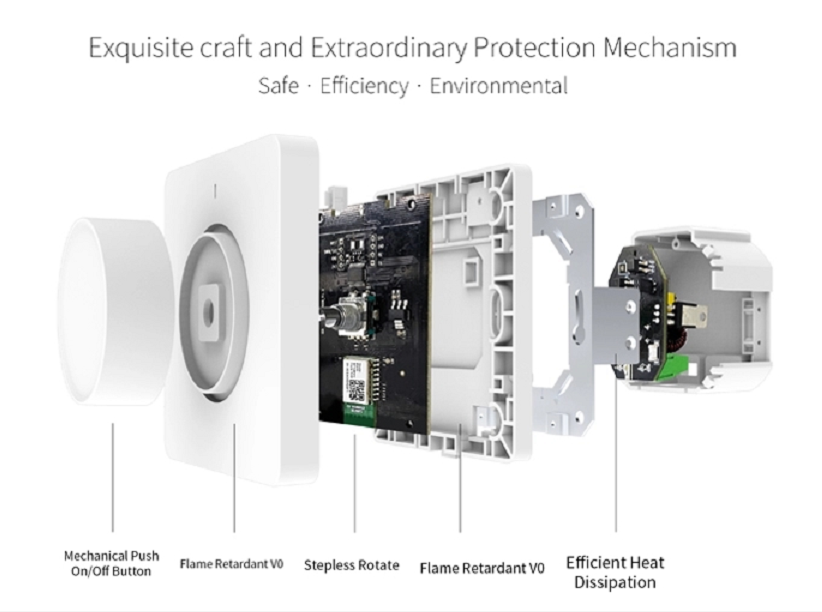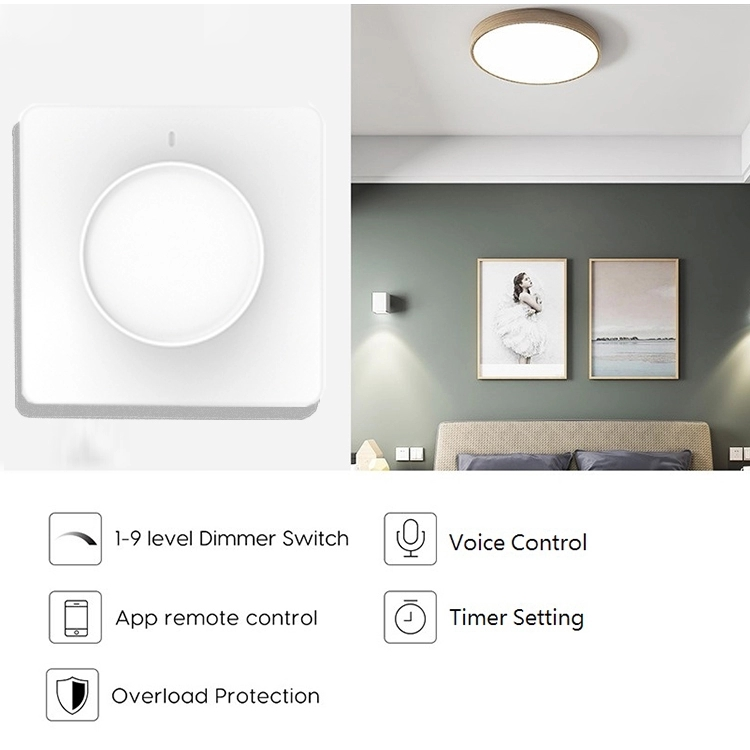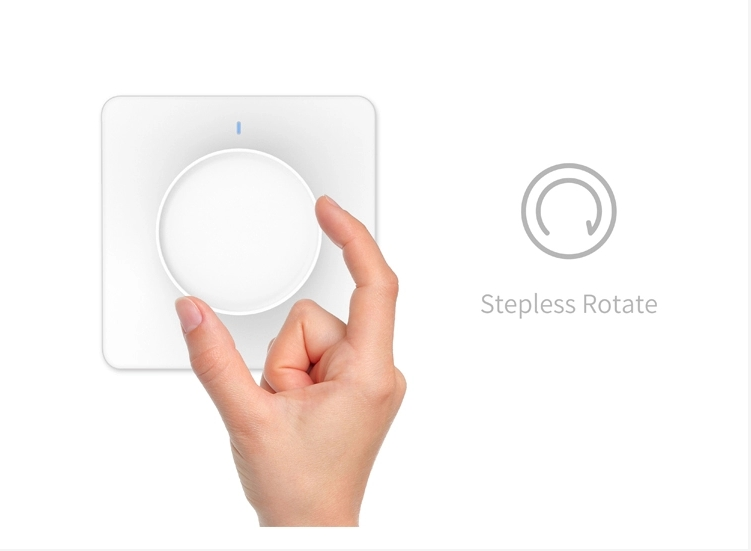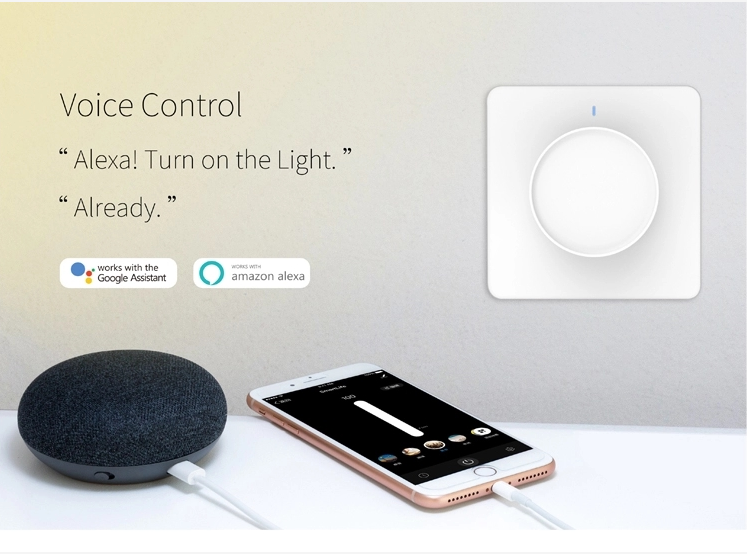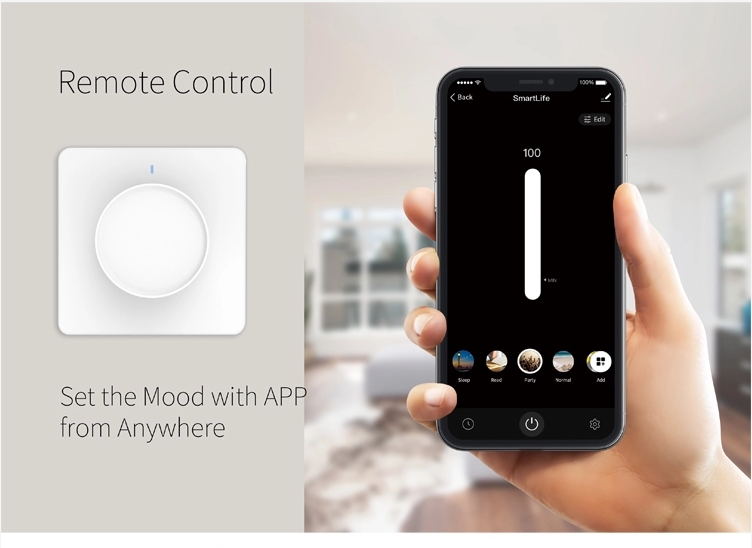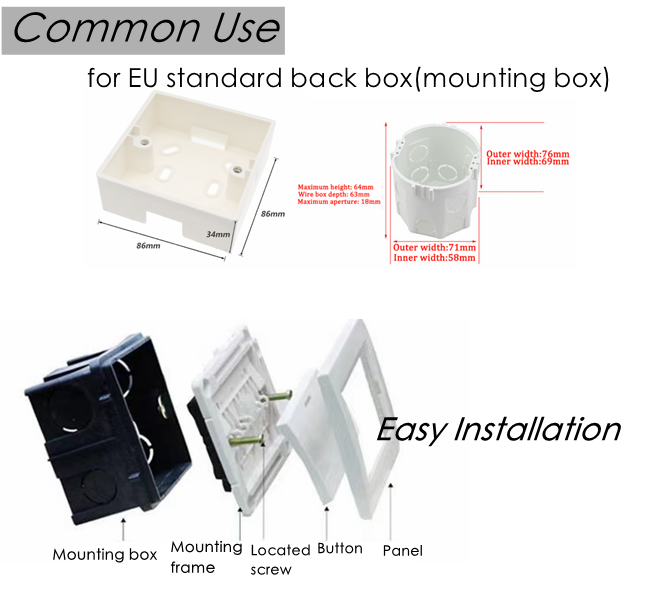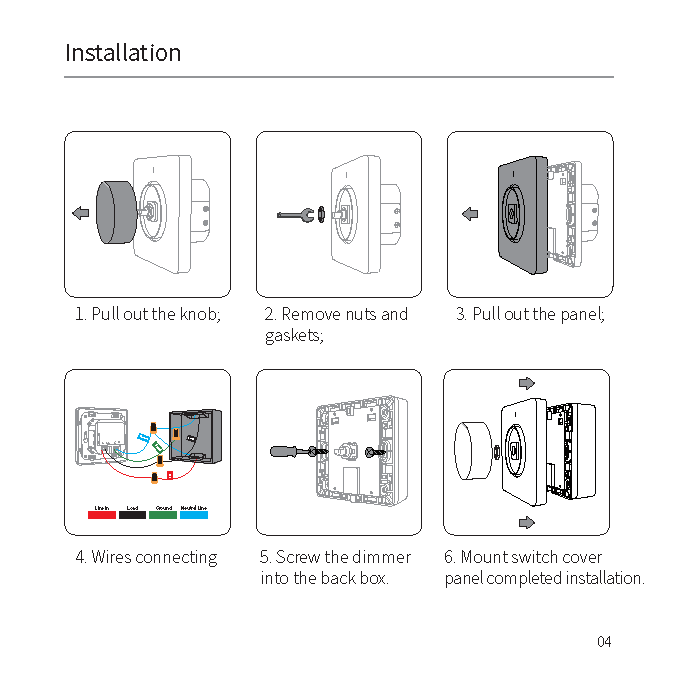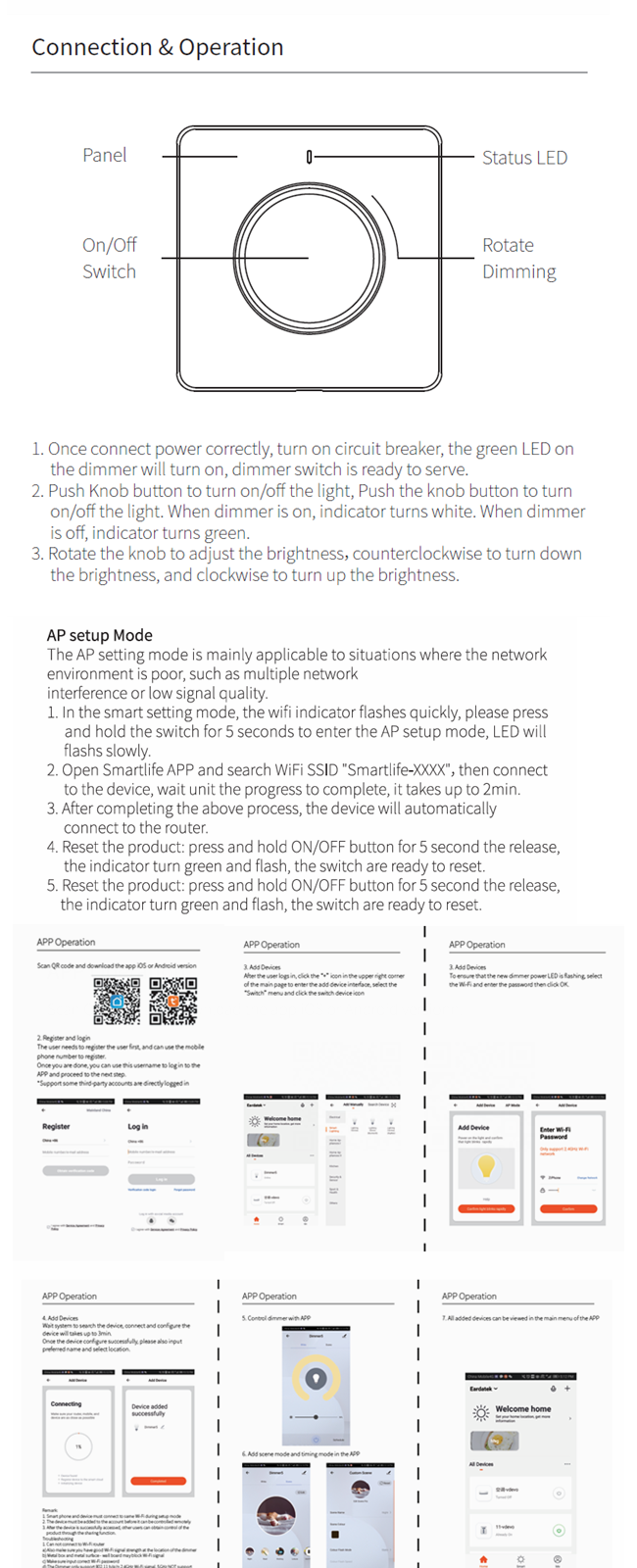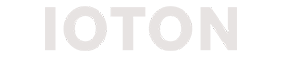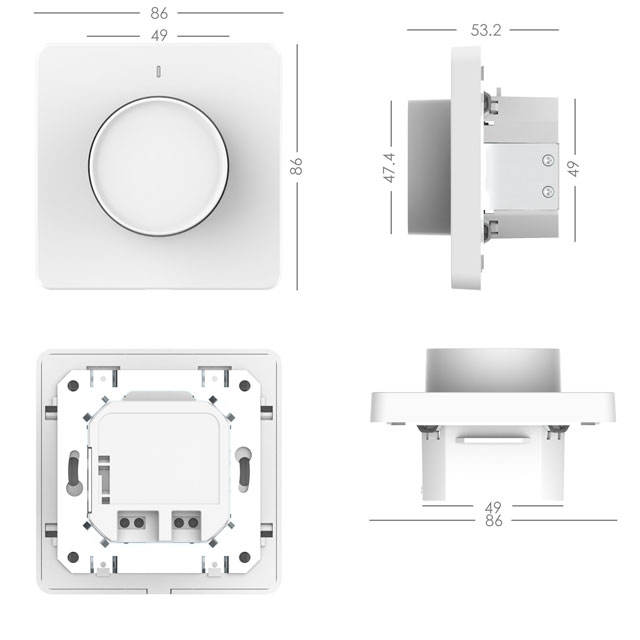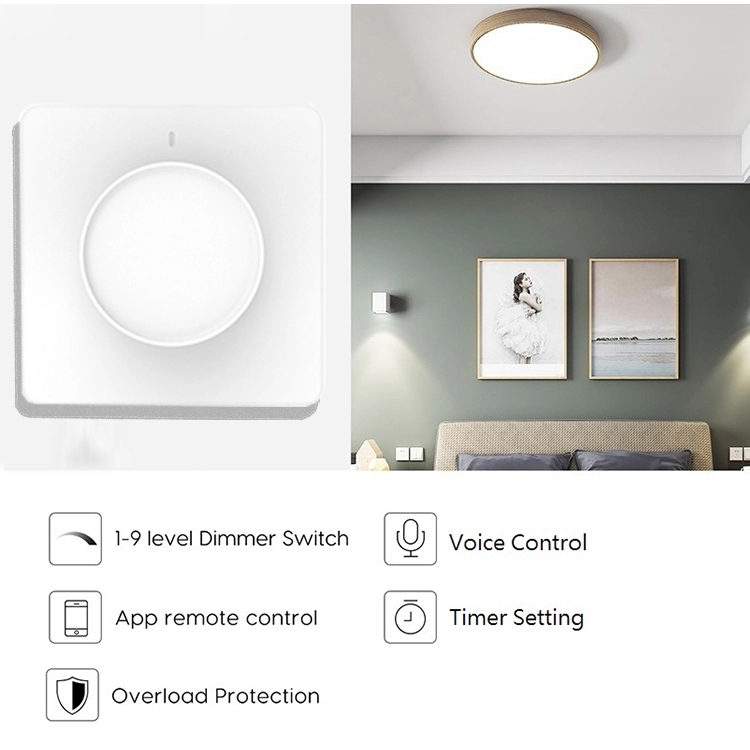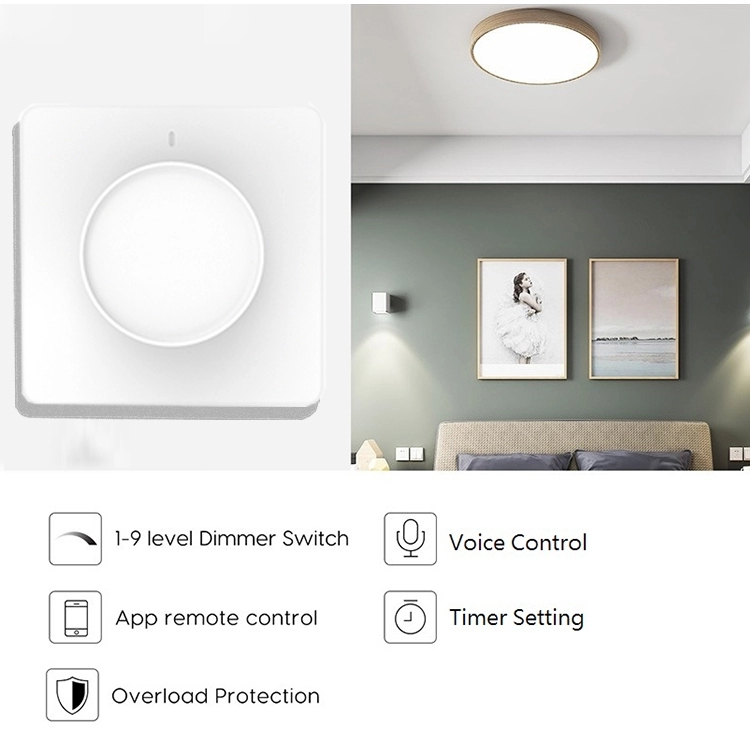Tuya Zigbee/WiFi Smart Dimmer – Rotary Timer & Slide Control for LED Lights (110V/220V)
Dual-mode Zigbee/WiFi dimmer switch with rotary timer and slide control for LED lighting. Adjust brightness, set schedules via Tuya app, or use Alexa voice commands—compatible with 110V US and 220V UK/EU systems
Get a QuoteApp Remote control lightings of your house via Smart Life app from anywhere at anytime. No hub required. Voice Control: The wifi dimmer switch works with Alexa and Google Home Assistant to conveniently control the light with simple voice command when you are on go. Simply activate the skill: Smart Life to control the WLAN dimmer switch by voice commands. “Alexa, dimmer on/off” or “Alexa, dimmer 30%”. Diming Adjust the light to a certain percentage by moving your finger up or down on the front and center of the switch, by Smart Life App or voice command; get the right light intensity while watching movies, reading, wearing makeup, etc. Memory function: when you turn off this smart dimmer, it actively remembers the brightness, when you turn it on again, the previous brightness is displayed. Timing Function: Create schedules to automatically turn the light on with the preset brightness or off at specific times. Perfect to create different mood lights with specified brightness for your daily activities, bedtime or TV time, sunrise or sunset, etc. Group Control: You could set up a group for multiple dimmer switches in the app, then you will be available to turn on/off the lights by one-tap. Unique Touch Design – To improve the customer experience, we have already changed the size of the dimmer switch according to customer feedback. Swipe up/down with your finger to adjust brightness, at the same time you can control the on/off manually. The beautiful appearance design ensures a more modern experience. Easy installation: remove the traditional switch, install ours, you can get a smart hom
Prouduct Description
Smart Dimmer Light Switch
· APP control.
· Work with Alexa and Google Assistant.
· Full panel control.
· 20dimming lever.
· Wifi access Mechanical push on/off button
1. Disconnect power by circuit breaker
2. Check the Line with voltage tester pen,make sure the power is off to prevent electric shock
3. Follow the wiring instructions,connect the dimmer wires to each other leads and check for short circuits
4. Screw the dimmer into the back box
5. Mounting switch cover plate
6. Connect circuit breaker restore power