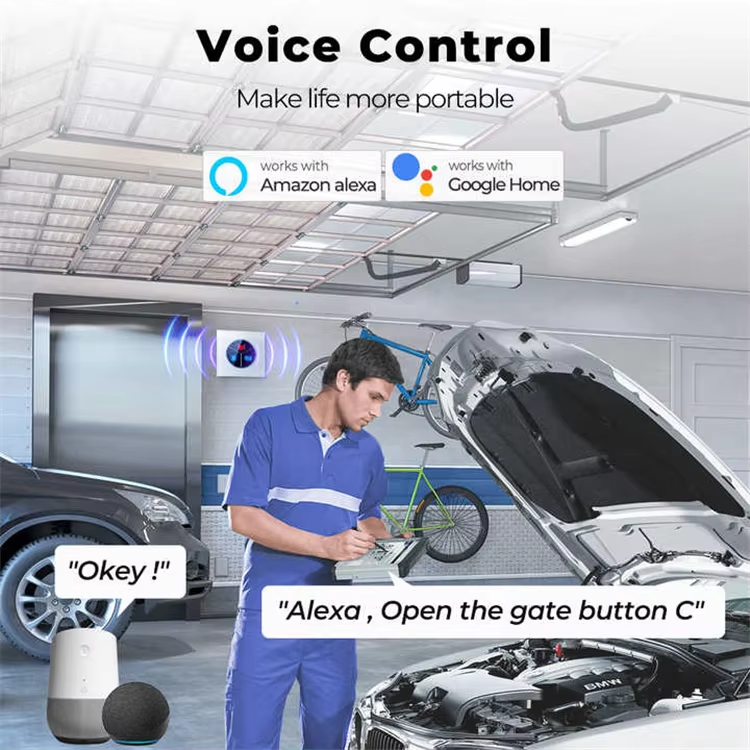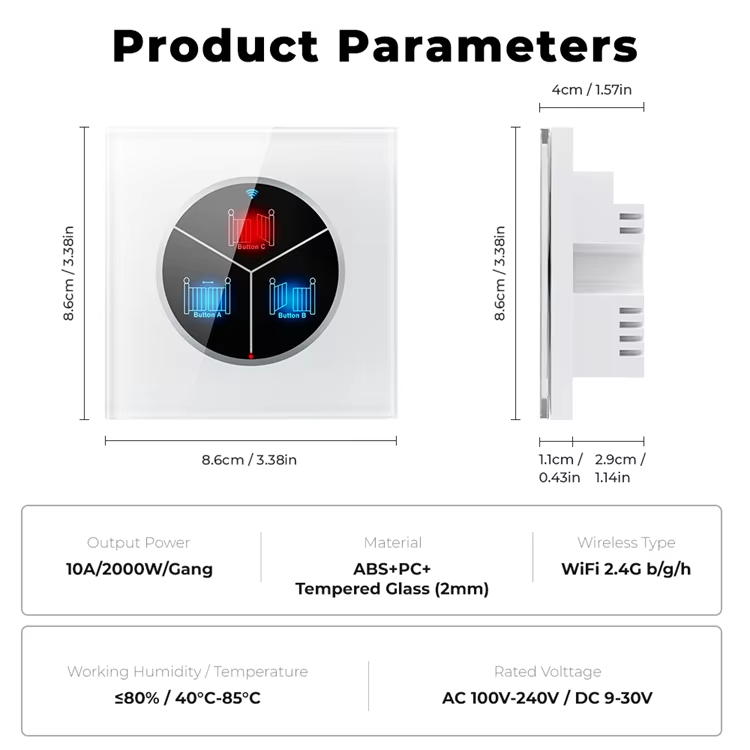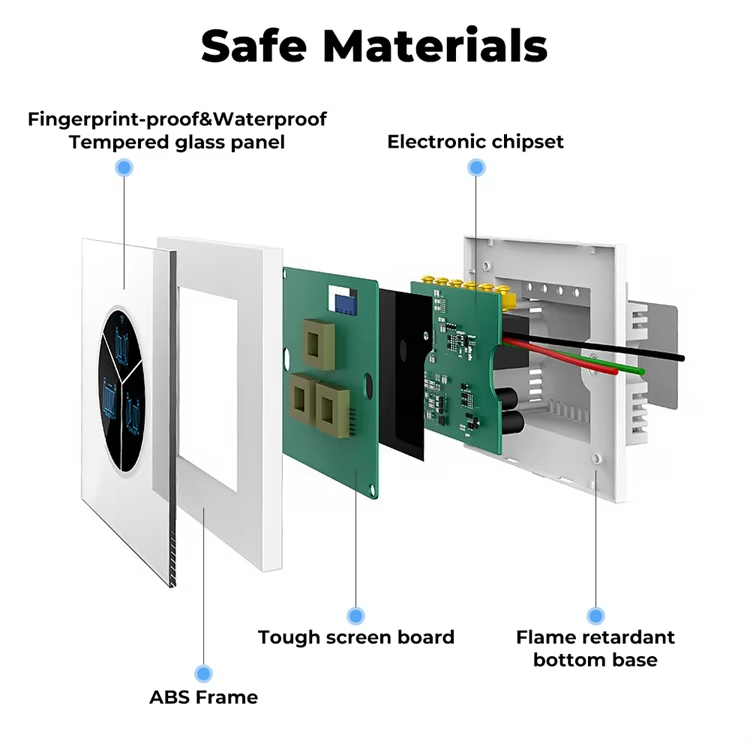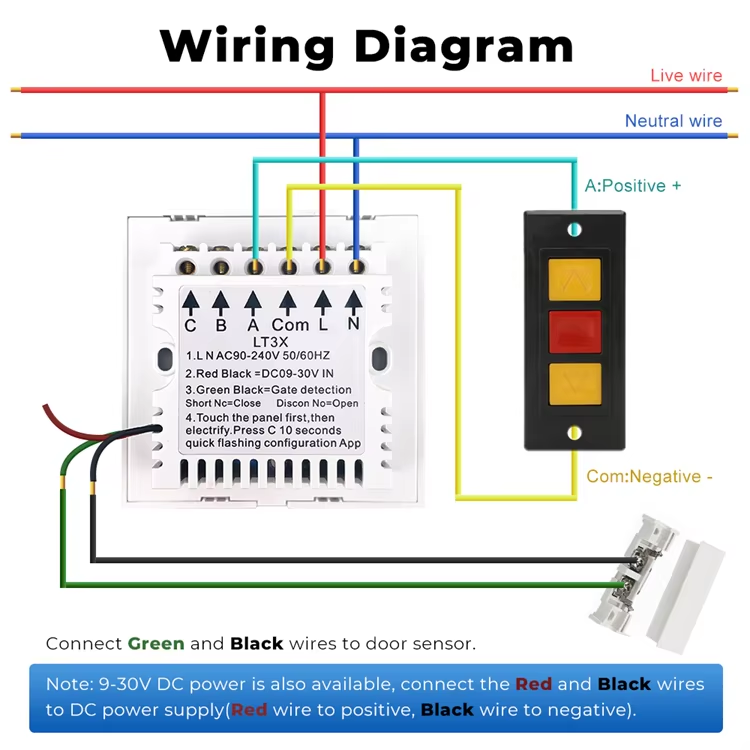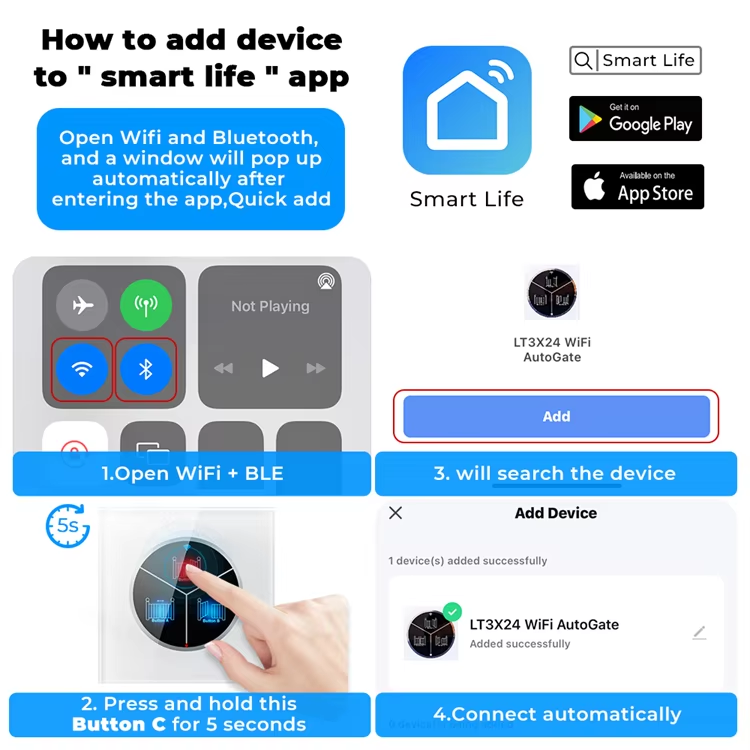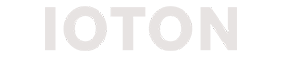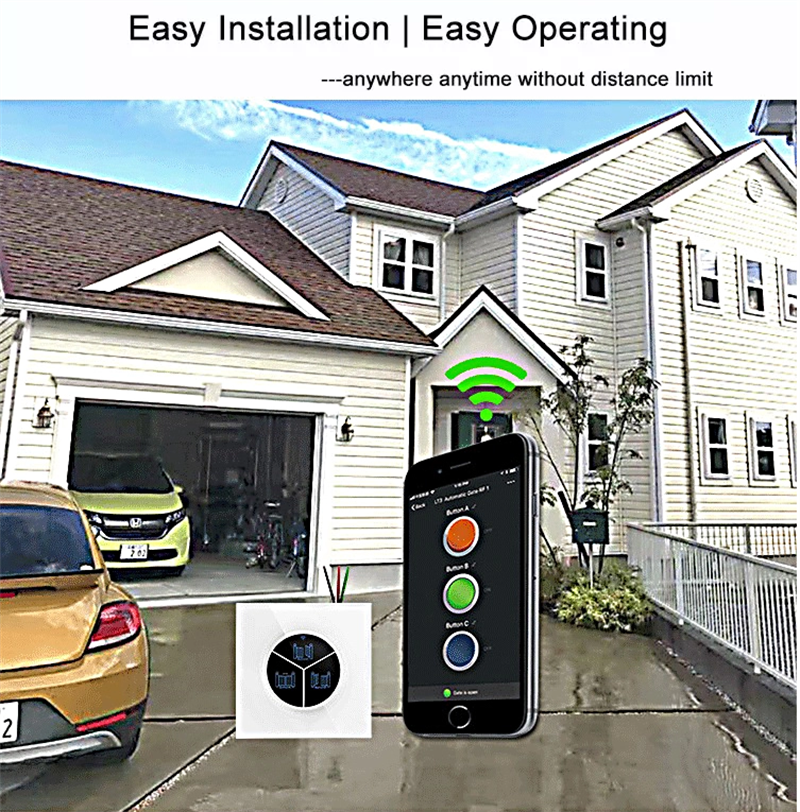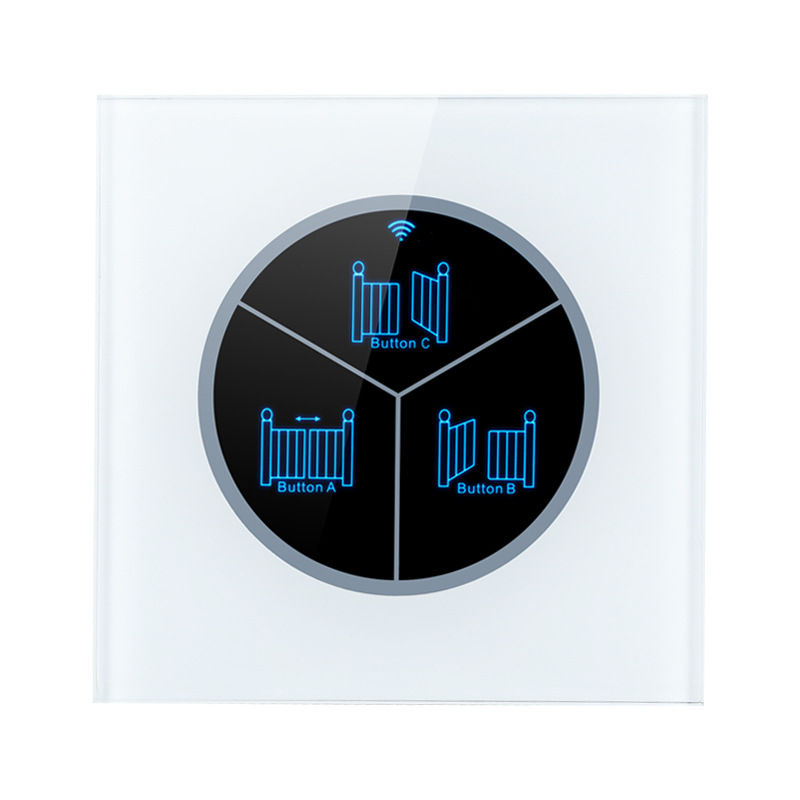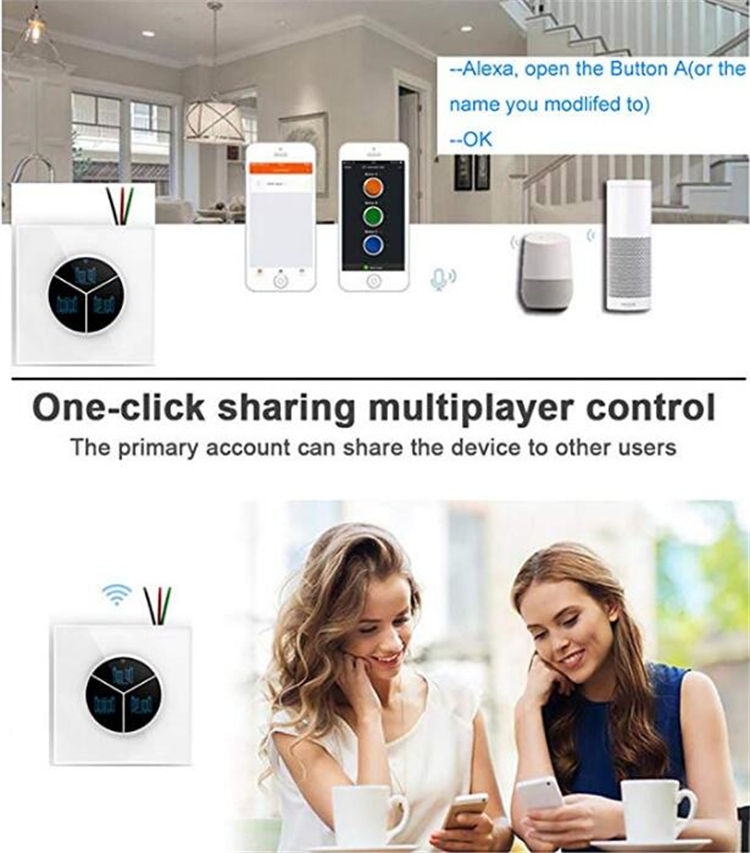Tuya WiFi Control Gate Opener Switch for Swing Auto Doors
Automate your gate with the Tuya WiFi Control Gate Opener Switch, designed for swing auto doors. This smart switch allows you to open and close your gate remotely using your smartphone, providing convenience and security. Compatible with Tuya’s smart home ecosystem, it offers easy integration and control, enhancing your property’s accessibility and safety.
Get a Quote
SKU
ON-SW-DR01
Categories Home security, Intelligent door controller
Tags Auto Door Opener, Smart Gate Switch, Swing Gate Control, WiFi Gate Opener
Product selling points:
–[APP remote control]You can use Tuya or Smart Life APP to remotely control the switch. When you go out, you can see the on or off status of the switch on the APP.
–[Independent partition design]The switch is divided into three areas, representing different positions of the door, and can be independently controlled to open or close.(Other similar products do not have this function)
–[Applicable scenarios]Applicable to various types of doors, including: automatic doors, rolling shutters, garage
doors, revolving doors, sliding doors, glass doors, etc.
doors, revolving doors, sliding doors, glass doors, etc.
–[Safety performance]The switch is made of the highest quality and sturdy materials, including anti-fingerprint & waterproof tempered glass panels, ABS frames, sturdy screen panels, electronic chipsets, and flame-retardant bases. Multiple insurances, safer.
–[LED backlight indicator]The switch indicator uses red and blue lights to distinguish the on or off status of the switch.
–[Voice control]Can be used with Amazon Echo and Google Home.
–[Group linkage function]You can turn off or on other smart devices in the group together, which is more convenient. (Note: This function must be set on the APP)
–[Sharing function]Share with family members and remotely control the device together.
Notes:
1.This one switch are not have the stop /pause function ,only have the close and open .if need the stop function ,please contact to the seller.
1. This switch requires a neutral wire;
1. This switch requires a neutral wire;
2. You can use a 9-30V DC power supply to connect the red and black wires to the DC power supply (the red wire is connected to the positive pole and the black wire is connected to the negative pole).
3. Bluetooth is only used for network signal connection and cannot be used alone. WIFI+Bluetooth is more stable.
| Size | 86*86*34mm (3.39*3.39*1.34inch, need 86 type mounting box). |
| Power supply | 90-240V, 50/60HZ AC power or 9-30V DC power, universal use. |
| A/B/C output power | 10A/2000W/Way |
| Wireless IEEE standards | WIFI 2.4GHz b/g/n |
| Security type | WEP64/WEP128/CCMP(AES) |
| Security mechanism | WEP/WPA-PSK/WPA2-PSK |
| APP Usage | 1.Download free WIFI SMART CONTROL APP on Apple Store or Google Play Store 2.Use your phone number or email to register an account. 3.Click “+” on APP top right corner 4.Press “Button C” on the smart switch for around 10 seconds, till the WIFI indicator turn into blue and flashing quickly, then click “Confirm indicator rapidly blink” on mobile, then enter the WIFI password and confirm, waiting for connecting 5.Add completed, you can change the device/buttons name and share with families 6.If the connection fails, pls press the C button of the switch again for 10 seconds, wait for the WIFI indicator flash again, and then reconnect to the WIFI. |